Two Scan Types Possible on Multifunction Printers
If you take a look at your Xerox Multifunction Printer, you will see that the scanning feature has many types. Scanning is important for your office, as it declutters the papers that are otherwise taking up space. Scanned documents can be stored, archived, organized, printed, and searched anytime by your staff. While the scanning process is still the same for the file types, scanning can send these files to specific destinations as follows:
1. Scan to Email – Scanning to an email address uses Simple Mail Transfer Protocol (SMTP) to send scanned files directly from the printer to an email address.
2. Scan to Home – With Scan to Home, you can scan any file to your home folder on your system, as defined in your Lightweight Directory Access Protocol (LDAP) directory. LDAP helps send messages between servers and client applications, or to a shared folder on the network.
Contact CADReprographics LLC to purchase, lease or hire our top Xerox products, including the best printers for home use and press printers in Dubai, at our website. You can try out the different scanning processes in your Versalink, Altalink and WorkCentre multifunction printers. Just purchase them at https://www.cadreprographics.com/xerox-partner/index.
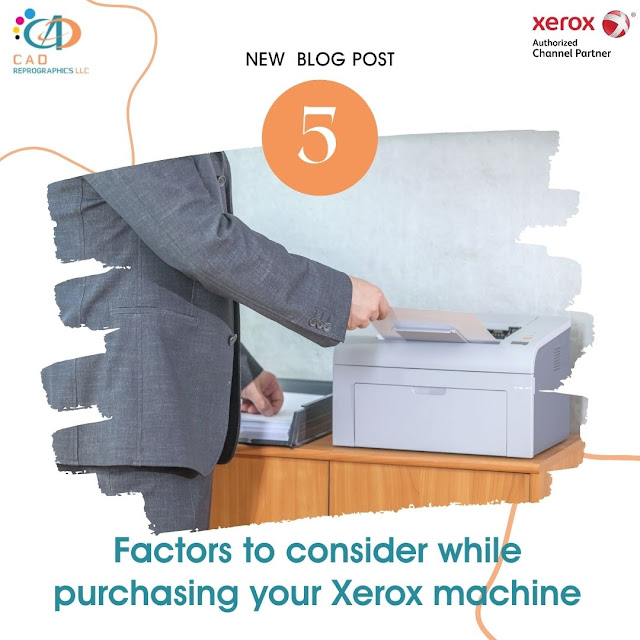



Comments
Post a Comment