Copy Documents of Different Sizes Easily!
If you have ever needed to make copies of letter size and legal size in the same job, Xerox Multifunction printers make it easy by using the mixed-size option on the copy or copy layout tab! All you have to do is ensure that the respective paper sizes are included in the machine! Not all machines have the mixed size original capabilities but many do. Models that contain this feature include the Altalink Series, the Versalink Series, and the Xerox WorkCentre series.
Here are the steps to getting this done on any of these printers:
- Select the Copy option, then Layout Adjustment and select Original Size
- Select Mixed-Size Original setting
Save time and effort with the mixed-size originals. You don’t have to copy each size separately and merge them together manually. This feature helps in multiple sectors and businesses such as retail, hospitality, medical, food and beverages, and legal.
Contact CADReprographics LLC to purchase, lease or hire our top Xerox products, including the best printers for home use and press printers in Dubai, at our website. You can make copies of different sizes in your Versalink, Altalink and WorkCentre multifunction printers. Just purchase them at https://www.cadreprographics.com/xerox-partner/index.
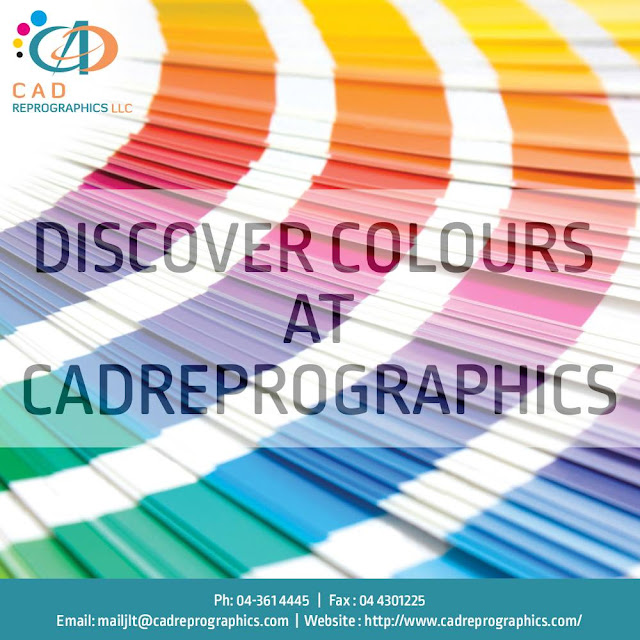



Comments
Post a Comment